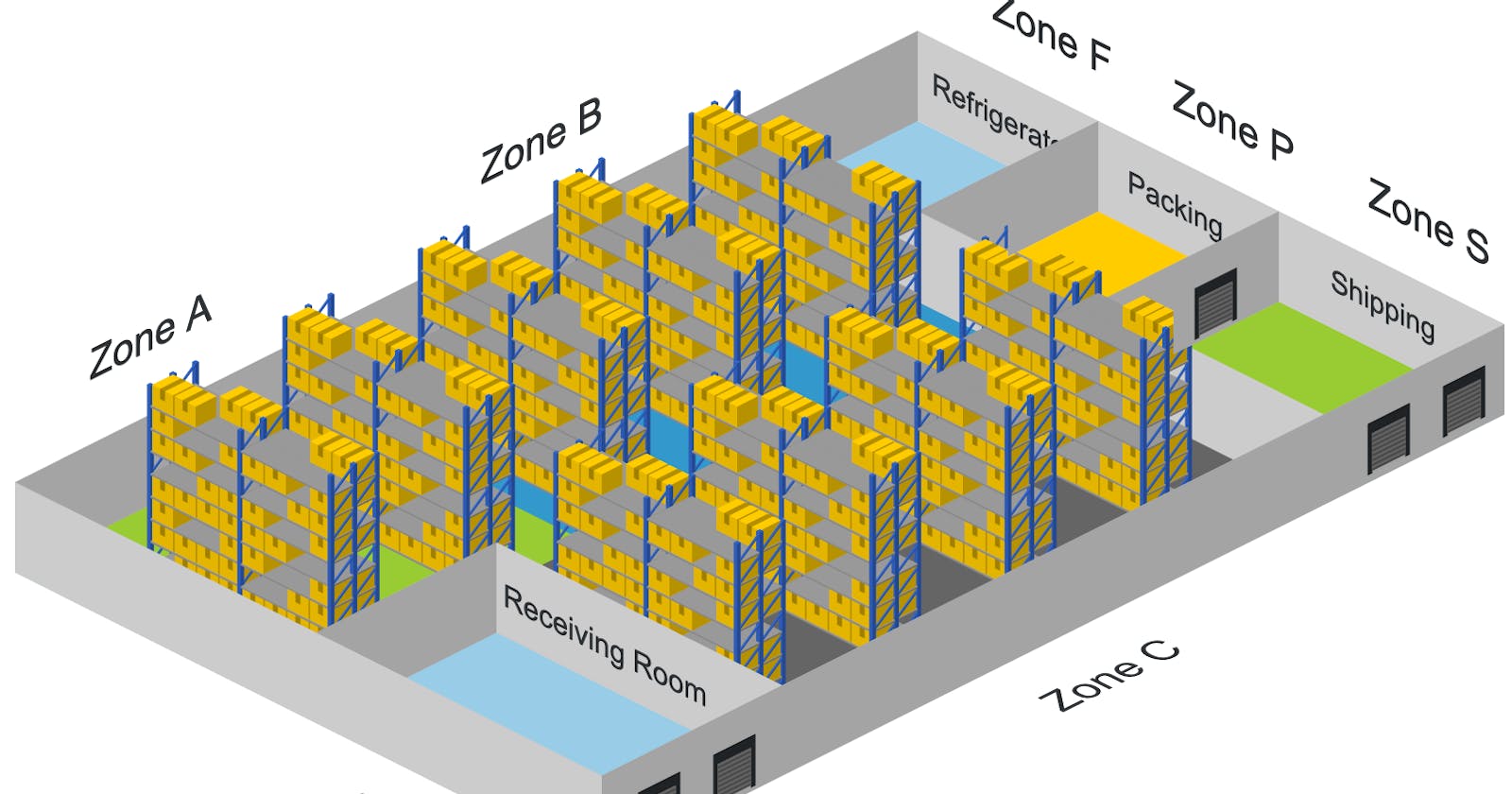As the robotic industry grows, the need for a fleet management system that runs multiple robots also increases. But running robots collectively might not be as easy as its sounds.
In some cases, an environment can have numerous sections. A warehouse may own several sections such as loading docks, sorting, storing, and delivery segment, that need different types of robots.
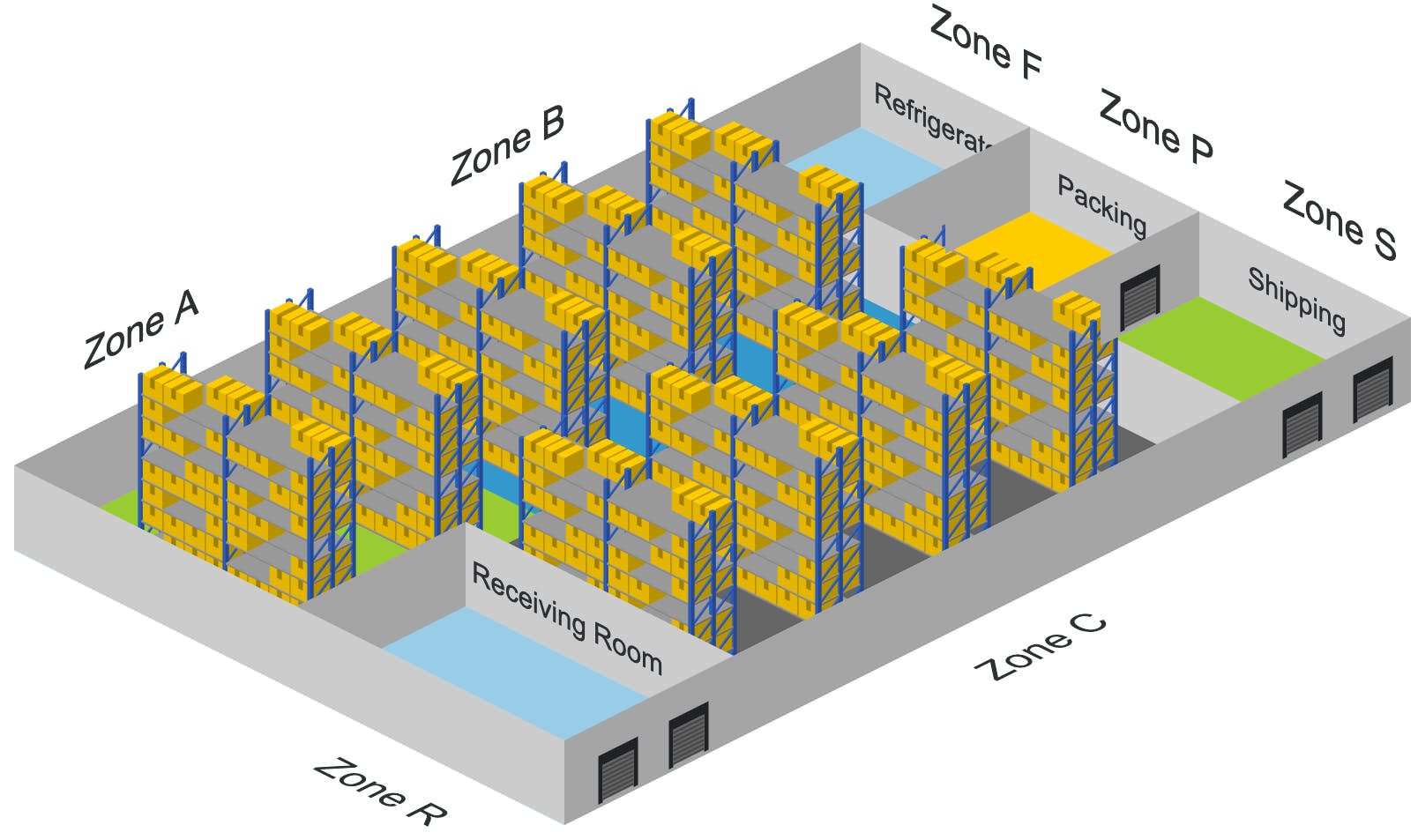
Example for a warehouse map
Hence, managing a fleet is not just about running multiple robots. Instead, It is also about assigning several robots into smaller groups to work in different sections concurrently.
Introducing Area Creation Feature
With the Area Feature, you can manage your fleet into a smaller group to execute different tasks at once. But how does the area feature works?
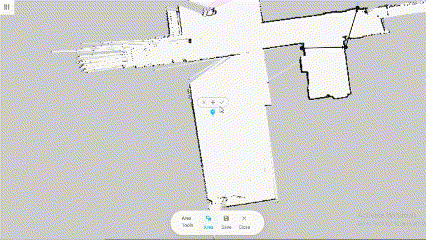
Area Creation on Seirios Fleet Management System
Create section: encourage the owner to draw sections or areas freely using our provided tool based on their building environment. Not only that, the owner can easily edit their area shape adapting to the real-world environment.
Assign robots: The owner can assign different numbers and types of robots to work inside the section as a group, while also providing a ‘global group’ which consists of robots that can work globally across the map.
Seirios FMS is built to help our users manage their robots easily and quickly. With this Area Annotation feature, the robot operators will be able to virtually segment their large area into smaller sections.
Click here for a FREE 30-day no-obligation trial to see how your robot deployment can be easier!